As a driver, it’s important to always keep your eyes on the road, but that doesn’t mean you can’t create an awesome multimedia experience for your passengers. You don’t have to be an automotive expert or an electronic engineer to turn your backseat into a state-of-the-art gaming bunker. In fact, with just a little careful planning and a trip to the local hardware store, you can be up and running in just a few hours. The following is a quick and easy guide to installing an arcade in the backseat of your car. We promise, it will give the phrase “portable gaming” a whole new meaning.
Choose the Right Car
If you are still looking for the right car for creating a mobile video game center, there are a few things you need to take into account. The newer the car you buy, the trickier it is to install an external device, like a video game system. The battery and internal computers on a 2016 Hyundai might not appreciate an additional 170 watts of power consumption. This means it’s going to be easier to plug a TV and console into an older vehicle.
Additionally, pay special attention to the dimensions of the backseat area. You’re going to mount the TV behind the front seats, and you need to put some distance between the display and your passengers. You also need a clean line along the ceiling between the rear doors because that’s where you should install a supporting rod for the TV. If there’s a dome light or sunroof in the way, it’s going to be tricky. DriveTime has an excellent selection of used cars with high definition pictures of the interiors, so you can find just the right car for your setup. Our suggestion? A 2001 Jeep Cherokee.
Choose the Right System and Display
The hardest part of installing a video game system isn’t the installation — it’s the power management. There isn’t much you can do to change the power requirement on your X-Box 360 or Wii U, so focus on the TV. A lightweight, 24-inch flat screen display with a power-saving feature is ideal. Look at the total wattage on both your gaming system and the TV, and purchase a power inverter that can handle more wattage than that total. A 180-watt inverter should work for almost any pairing. Securely fasten the inverter and gaming system in the trunk of your car. Set them on a flat wooden board to ensure maximum airflow.
Install a Mounting Bar
To install your TV, you need to mount an aluminum bar to the front passenger handles in your car. Start by measuring the distance between the handles, and then cut your bar 16-inches longer than that measurement. Flatten 8 inches on each side of the bar with a sledge hammer. Wrap some protective foam over the handles, and use a pair of pliers to securely wrap the flat end of the bar around the handles. You might need to make some slight adjustments around the handle to make sure the bar is totally secure.
Mount the TV
Take two pieces of metal tubing, and drill holes to match the mounting bracket in the back of your TV. Cut the other end of these tubing pieces so they overhang the TV at your preferred height. Screw the tubing into your TV on one end and to the aluminum mounting bar on the other. Make adjustments at the door handles to keep the TV from rocking too much. Position the bar so that the back of the TV rests against the front seat of the car.
Power Up
Run an insulated 12-gauge wire directly from your car’s battery to the trunk of your car. If this is a permanent setup, run it underneath the flooring just below the driver’s side doors. You also need to run the TV’s power cable to the trunk. This may require an extension cord. Now, tap the trunk end of the 12-gauge wire with an industrial plug. Plug in the inverter, and connect your TV and video game system into it. Now, the only thing left to do is decide whose turn it is to drive.
Related: REPORT: Trick Out Your Car Like Those in Need For Speed
Source: Various
I have always enjoyed playing video games and am a programming team lead for a video game company. I co-founded Gaming Cypher because I enjoy the gaming community and would like to provide the best news service around. Feel free to ask me any questions and I will make sure to get back to you quickly.




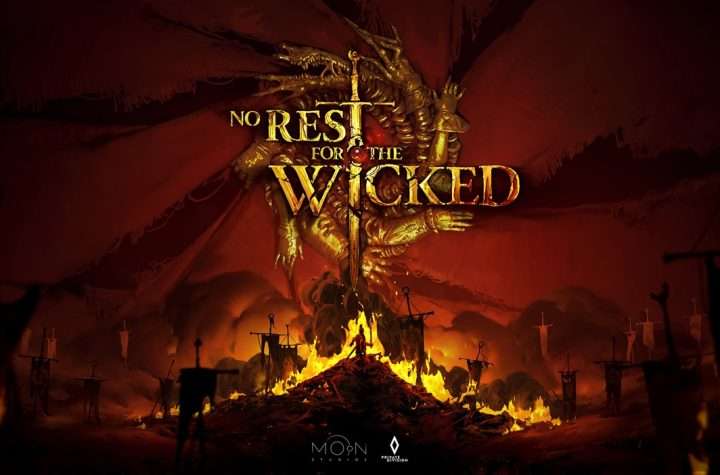

More Stories
Center Cam V2.0 Webcam Review
Black Friday Peripheral Deals to Lookout For
The Digital Revolution: How Technology Has Transformed Online Gaming